> Knowledgebase > Network connectivity troubleshooting > Viewing Article
Resolving connectivity issues: iptables
In many cases connectivity issues may arise from incorrect iptables configuration. Very often misconfigured iptables is the result of a recent change of the IP address of the VPS due to migration performed via KiwiVM control panel. In cases like these you become completely locked out of your VPS, and ping.pe output looks like this:
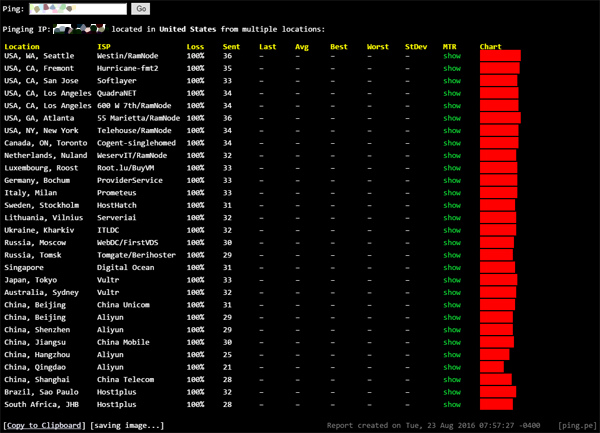
Notice that VPS is completely unreachable. If you open up the MTR report, you will see the following:
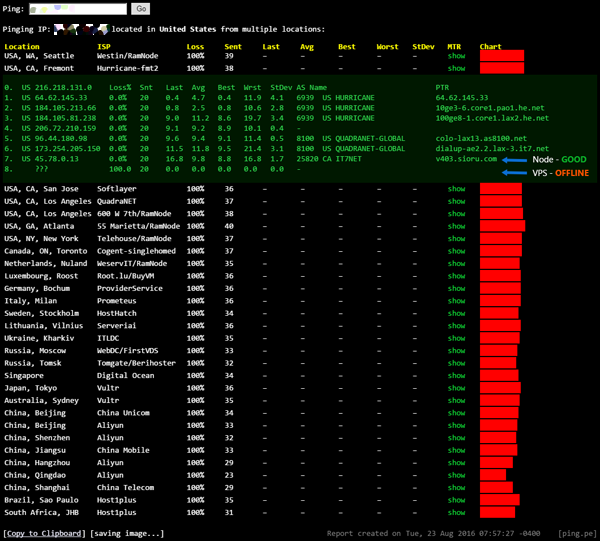
As you can see from the above example, the physical node "v403.sioru.com" is functioning fine, however the specific VPS we are pinging is offline.
The quickest way to verify that iptables is indeed the issue is to use Interactive console in KiwiVM to stop iptables service (please search online on how to stop iptables, the exact command depends on your distribution). If network connectivity is restored, then we know that iptables is the issue.
To check your iptables rules, issue the following command:
iptables -L -n; iptables -L -n -t nat
Note that in order for this command to work properly, your iptables service must be restarted again.
If you see old VPS IP in the output, especially in the NAT table, then you will have to manually modify the rule (again, search online on how to delete and add iptables rules).
Alternatively, you can wipe all iptables rules with the following commands:
iptables -F; iptables -t nat -F; iptables-save > /etc/sysconfig/iptables
As the last resort, you could always reload your VPS by installing a fresh operating system, this will completely restore all network connectivity.
VPS Features
All VPS come with the following:
- PPP and VPN support (tun/tap)
- Instant RDNS setup
- Full root access
- Powered by KiwiVM
Satisfaction Guarantee
Thinking about switching to us?
- Instant setup
- 99.9% uptime guarantee
- 30-day refund policy